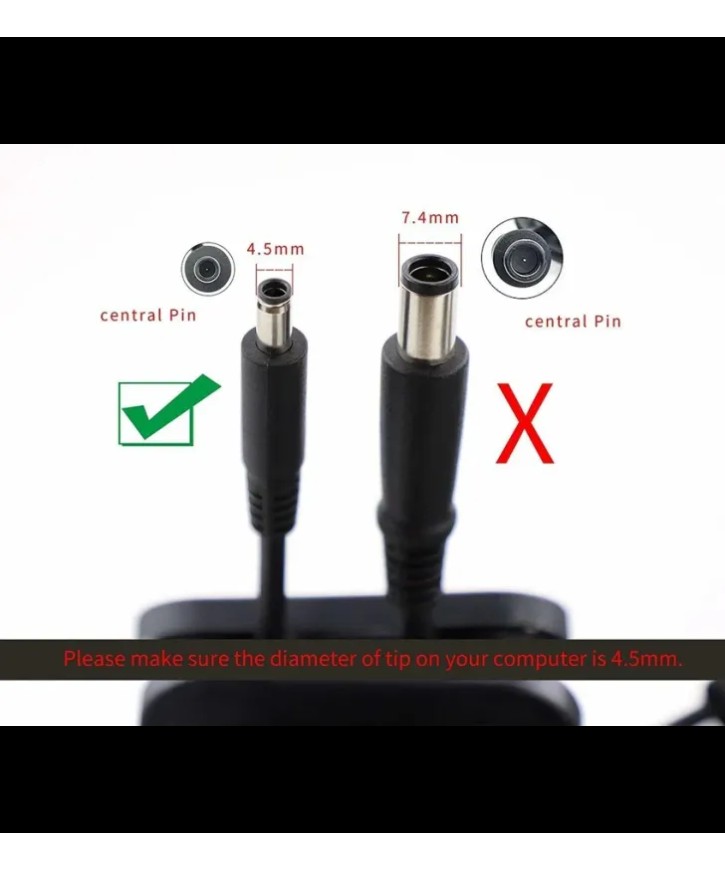VGA To DP Cable
Seamless Video Conversion
Product Specification:
Compatible Devices : PC, Laptop, Led/LCD Monitor, Projector
Brand : Local Brand ( High Quality Product )
Type : Display Port
Condition : New
Interface Type : VGA Male to DP Female Cable
Colour : Black
Compatibility : Compatible with any device that has an VGA interface such as Computer CPU, TV Setup Box, Video Player, HD Cable Box, PC Stereos.
Warranty : 1 Month Warranty Provided From Date Of Purchase ; Gold/Silver Plated (Colour May Vary)
The VGA to DP cable, or more precisely VJ (Video Jack) to DP (DisplayPort) cable, is a specific type of connector cable used in audio-visual setups, typically for connecting different types of video devices.
Connectors:
VGA (Video Graphics Array) : This refers to the video output jack. It can vary in shape and size depending on the device, but commonly includes RCA jacks (Composite Video) or S-Video (Super Video) connectors.
DP (DisplayPort) : This is a digital display interface used primarily to connect a video source (like a computer or graphics card) to a display device (such as a monitor or projector).
Functionality : The cable facilitates the connection between a device that outputs analog video signals through a VJA and a display or receiving device that accepts digital DisplayPort signals.
It allows older devices with analog video outputs to be connected to modern displays that typically accept digital inputs like DisplayPort.
Compatibility : VJA connectors are often found on older devices like VCRs, older DVD players, and some legacy gaming consoles. DisplayPort is a widely used digital interface found on modern computers, graphics cards, and monitors.
Video Quality : The quality of the video signal transmitted through the VJA to DP cable depends on the resolution and quality of the original analog signal and the capability of the display device to convert and process the signal received via DisplayPort.
The transition between different types of display connections is something that continues to impact workspaces, classrooms, and personal tech setups. One commonly encountered scenario is the need to connect devices that speak different display languages—specifically when working with a VGA source and a DisplayPort input. In this setting, a VGA to DP cable plays an essential role, not as a luxury or novelty, but as a practical and time-saving solution.
Many offices, labs, or small businesses often rely on older equipment for a wide range of tasks. It’s not always feasible to replace an entire system just to match a newer monitor interface. This is where the usefulness of a VGA to DP cable becomes evident. It makes possible what would otherwise be incompatible. By handling the transition from one video format to another, this cable eliminates the need for complex alternatives. Users can avoid investing in unnecessary hardware upgrades by using this single connection as a bridge.
The need for such cables is not limited to commercial or technical environments. Individuals setting up older desktops or laptops for secondary use may encounter the same challenge. They may have access to newer monitors that no longer support VGA, or they may be working with a projector that only has a modern input interface. In these cases, a VGA to DP cable becomes the go-to answer. It's a straightforward solution that allows older devices to maintain relevance in the presence of newer display technology.
Many users come across compatibility issues when they begin combining equipment across different time periods. A workstation might include a dependable CPU with a VGA-only video output, while the available monitor accepts only DisplayPort. Rather than replacing components or shopping for converters, users can opt for a single cable that manages the connection directly. This not only saves time but also simplifies the layout. It reduces cable clutter and removes extra devices from the equation.
From a practical standpoint, the cable serves a very specific purpose. It brings together two types of hardware that were not necessarily designed to work in harmony. Instead of discarding useful tech, users can keep it functional with this reliable connection method. Whether in academic settings where equipment cycles are extended, or in IT departments managing a range of devices, the cable finds its place as a silent but necessary tool.
The straightforward nature of the cable means there’s little learning curve involved. There’s no software to install, no menu to navigate, and no detailed manual to follow. Its value lies in its simplicity. For users unfamiliar with more complex adapters or conversion boxes, this solution is easy to implement. Setup usually involves nothing more than connecting the cable between the output of one device and the input of another. The process takes moments, and results are immediate.
As setups evolve and new displays enter the market, backward compatibility remains an issue. Not every piece of equipment is built to support all formats. This makes cables like the VGA to DP version critical for those who are managing hybrid systems. Older towers, small-form PCs, and legacy hardware still perform well for many tasks. When paired with a compatible display connection, they continue to serve reliably, thanks in part to this specific cable.
Educational environments often maintain inventories of equipment that span multiple generations. In classrooms, labs, and lecture halls, the hardware may differ from room to room. When instructors or technicians need to ensure consistency between input and output, the VGA to DP cable becomes an important accessory. It provides the link needed to run presentations, display content, and interact with visual systems—without the hassle of troubleshooting mismatched ports.
In production and manufacturing spaces, the use of ruggedized or industrial PCs is common. These machines are often designed for longevity and may not include the latest video ports. Yet, the need to monitor output, diagnostics, or video data remains essential. With newer displays replacing outdated models on the factory floor, the gap between VGA and DisplayPort grows. This is another case where the VGA to DP cable fits into workflows without disrupting the setup. It connects what’s needed without introducing new limitations or costly upgrades.
For many small businesses, staying on budget is crucial. Buying a new monitor is sometimes more affordable than upgrading an entire computer. When this mismatch occurs, the cable provides an immediate fix. It lets business owners and IT teams continue operating with what they have. The result is less downtime and more productive use of available equipment.
Even for hobbyists or home users, the cable plays a role. Setting up a media station using old parts, reviving an old PC, or building a retro gaming setup can all bring about a need for unexpected display compatibility. Newer monitors may not accommodate VGA inputs, especially when using higher-resolution models. Rather than altering the build or searching for hard-to-find screens, users can maintain their plans with a simple VGA to DP cable.
In rental environments or event setups, where gear is often mixed and matched for a short-term installation, having a few VGA to DP cables on hand is useful. These cables solve connection issues instantly and allow teams to focus on the actual task—whether it's a conference, a training session, or a temporary digital display. Their portability, low cost, and immediate function make them a valuable part of any tech toolkit.
Tech support staff and IT professionals also benefit from these cables during maintenance or diagnostics. When testing different systems or working with mismatched equipment, time is of the essence. Instead of rearranging the setup or searching for rare adapters, the VGA to DP cable lets them move quickly from one station to the next. It’s an efficient way to handle transitional hardware without slowing the workflow.
At the consumer level, people may come across situations where their primary display fails and only a backup monitor with a different port is available. Rather than halting operations, switching out equipment, or buying replacement parts, the VGA to DP cable fills the gap. It offers an affordable way to keep things running without added complication.
Beyond function, the design of this cable allows it to be easily stored and transported. It doesn't take up much space and doesn’t require any additional power source. Users can carry it in a tech bag, drawer, or kit for those unexpected moments when it's suddenly required. This kind of readiness is appreciated in both personal and professional settings, especially where system compatibility isn’t guaranteed.
Importantly, this type of cable isn’t about adding new features or expanding capabilities—it's about retaining access to what already works. It helps users get more value out of their existing hardware, prolonging its usefulness and avoiding unnecessary e-waste. For those trying to reduce their tech footprint or operate sustainably, it's a smart, minimalist addition to the toolkit.
Many cables serve niche markets, but the VGA to DP cable supports a broad range of scenarios. From casual use at home to high-traffic setups in business, education, or industry, it brings consistent results. It’s not flashy, but it serves a real purpose: making sure different generations of technology continue to work together.
For anyone working between old and new, this cable becomes more than a convenience—it becomes a necessity. It's a product that solves a problem, saves money, reduces stress, and extends the life of functional devices. Whether you're outfitting a lab, troubleshooting a display issue, or assembling a hybrid tech setup, this single cable makes the connection possible without getting in the way.
#VGAToDP, #VGAtoDisplayPort, #VGAToDPAdapter, #DPToVGA, #DisplayPortConversion, #VGAConnection, #DPVideoCable, #DisplayPortCable, #VGAtoDisplayPortCable, #VGAtoDPConverter
#VideoConversionCable, #DPForVGA, #VGAToDisplayPortAdapter, #VGA2DP, #DP2VGA, #DisplayPortConnection, #VGAToDPForProjectors, #DisplayPortConnectivity, #VGADisplayConnection
#DisplayPortVideo, #VGAtoDPSolution, #TechAdapters, #DisplayPortCableForPC, #VGA2DPAdapter, #TechEssentials, #VGAAndDisplayPort, #VGAToDPForHomeTheater, #BudgetVideoCable
#VGAtoDisplayPortForGaming, #VGAAndDPConnection, #DisplayPortForOldPC, #VGAToDisplayPortUpgrade, #DPForLegacyDevices, #DisplayPortLink, #VGAToDPForTV, #VGAToDPForOffice
#VideoCableUpgrade, #VGAForDisplayPort, #VGAandDPAdapters, #VGAConnectionForDP, #DisplayPortConversionCable, #VGAandDPConverter, #DPForVGAConnection, #AffordableVGAtoDP