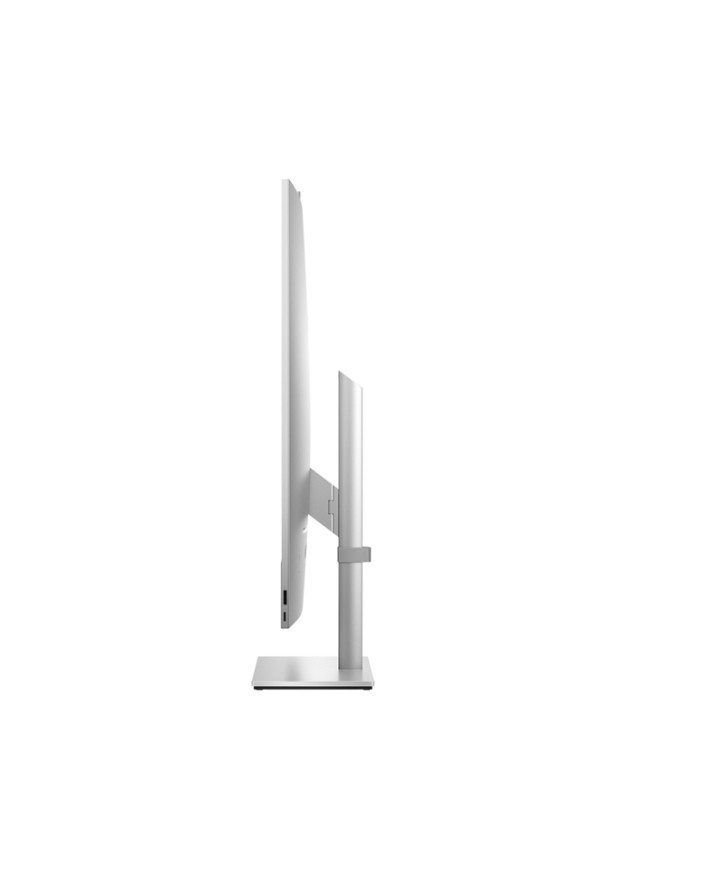The Dell OptiPlex 3280 All-in-One (AIO) Desktop is a sleek, space-saving, and powerful computing solution designed for modern workplaces, educational institutions, and home offices. Combining the compact design of an all-in-one PC with the performance of a traditional desktop, the OptiPlex 3280 is an ideal choice for users who prioritize efficiency, aesthetics, and functionality. Powered by a 10th Generation Intel Core i5 processor, this AIO desktop delivers reliable performance for everyday tasks, productivity applications, and light multimedia workloads. This detailed description will explore the key features, design, performance, display, connectivity, and overall usability of the Dell OptiPlex 3280.
Design and Build Quality
The Dell OptiPlex 3280 AIO Desktop features a minimalist and modern design that maximizes workspace efficiency. As an all-in-one PC, it integrates the computer components into the monitor, eliminating the need for a separate tower or bulky hardware. This design not only saves space but also reduces cable clutter, making it an excellent choice for environments where desk space is limited.
The OptiPlex 3280 has a slim and compact profile, with a 21.5-inch Full HD display that serves as the centerpiece of the device. The bezels around the screen are relatively thin, giving the AIO a sleek and contemporary look. The stand is sturdy and adjustable, allowing users to tilt the screen for optimal viewing angles. The overall build quality is robust, with durable materials that ensure longevity and reliability.
The AIO design also enhances portability, making it easy to move the device between workspaces or rooms. Despite its compact size, the OptiPlex 3280 does not compromise on functionality, offering a range of ports and connectivity options to support various peripherals and accessories.
Performance and Hardware
At the core of the Dell OptiPlex 3280 is a 10th Generation Intel Core i5 processor, which provides a balance of performance and power efficiency. The specific model of the i5 processor may vary, but it typically features quad-core processing with Intel Turbo Boost Technology, allowing for dynamic performance adjustments based on workload demands. This makes the OptiPlex 3280 capable of handling everyday tasks such as web browsing, document editing, and multitasking with ease.
The OptiPlex 3280 is available in multiple configurations, with options for different amounts of RAM and storage. The base model typically includes 8GB of DDR4 RAM, which is sufficient for most productivity tasks. However, the system supports up to 16GB or 32GB of RAM, depending on the configuration, making it suitable for more demanding applications such as light photo editing, data analysis, or running virtual machines.
Storage options include traditional hard drives (HDD) and solid-state drives (SSD). The SSD options, available in capacities ranging from 256GB to 1TB, provide faster boot times, quicker application loading, and improved overall system responsiveness. For users who require additional storage, the OptiPlex 3280 also supports external drives via its USB ports.
While the OptiPlex 3280 is not designed for heavy gaming or intensive graphic design work, it includes integrated Intel UHD Graphics, which is sufficient for everyday tasks, video playback, and light graphic work. The lack of a dedicated graphics card makes this AIO more suited for general productivity and business applications rather than GPU-intensive tasks.
Display and Visual Experience
The Dell OptiPlex 3280 features a 21.5-inch Full HD (1920 x 1080) display, which offers crisp and clear visuals for work and entertainment. The anti-glare coating on the screen reduces reflections and eye strain, making it suitable for prolonged use in well-lit environments. The display provides wide viewing angles, ensuring consistent image quality even when viewed from the side.
The Full HD resolution is ideal for tasks such as document editing, web browsing, and video conferencing. While it may not match the color accuracy or resolution of high-end monitors used by graphic designers, the display is more than adequate for general office work and multimedia consumption.
For users who require additional screen real estate, the OptiPlex 3280 supports external monitors via its HDMI port. This feature is particularly useful for multitasking or extending the desktop workspace.
Connectivity and Ports
The Dell OptiPlex 3280 is equipped with a variety of ports and connectivity options, ensuring compatibility with a wide range of peripherals and external devices.
USB 2.0 Ports: These ports are useful for connecting older devices or peripherals that do not require high-speed data transfer.
HDMI Port: The HDMI port supports connectivity with external monitors or projectors, making the OptiPlex 3280 suitable for presentations and collaborative work.
RJ-45 Ethernet Port: The Gigabit Ethernet port ensures reliable wired network connectivity, which is essential for environments with high data transfer requirements.
In addition to wired connectivity, the OptiPlex 3280 supports advanced wireless technologies, including Wi-Fi 6 (802.11ax) and Bluetooth 5.0. These features ensure fast and reliable wireless connectivity for internet access and peripheral devices.
Audio and Webcam
The Dell OptiPlex 3280 includes integrated stereo speakers, which provide decent audio quality for video conferencing, multimedia playback, and casual listening. While the speakers are not designed for high-fidelity audio, they are sufficient for most business and educational applications.
The AIO also features a built-in HD webcam and microphone array, making it an excellent choice for video conferencing and remote collaboration. The webcam supports 720p HD video, ensuring clear and sharp video quality for virtual meetings, online classes, and video calls. The microphone array is designed to capture voice clearly while minimizing background noise, enhancing the overall communication experience.
Battery Life and Power Efficiency
As a desktop replacement, the Dell OptiPlex 3280 does not include a battery and must be connected to a power source for operation. However, the system is designed with energy efficiency in mind, consuming less power than traditional desktops. This makes it an environmentally friendly choice for businesses and organizations looking to reduce their carbon footprint.
The OptiPlex 3280 also supports Dell's Energy Star certification and EPEAT Gold compliance, reflecting its commitment to sustainability and energy efficiency.
Security and Manageability
The Dell OptiPlex 3280 is designed with security and manageability in mind, making it an excellent choice for enterprise users and IT departments
Kensington Lock Slot: The built-in Kensington lock slot allows users to physically secure the AIO to a desk or workstation, preventing theft.
TPM 2.0: The Trusted Platform Module (TPM) ensures secure storage of encryption keys and other sensitive data.
Dell SafeBIOS: This feature provides additional security at the BIOS level, protecting against firmware-level attacks.
Dell Data Protection: This suite of security tools includes features such as encryption, threat detection, and secure access controls.
Software and Operating System
The Dell OptiPlex 3280 typically ships with Windows 10 Pro, which offers advanced features such as BitLocker encryption, remote desktop access, and enterprise-grade security. The AIO is also compatible with various Linux distributions, making it a versatile choice for developers and IT professionals.
Dell includes a range of proprietary software tools to enhance the user experience. These include Dell Optimizer, which uses AI to improve performance and productivity based on user behavior, and Dell Support Assist, which provides proactive monitoring and troubleshooting.
The Dell OptiPlex 3280 AIO Desktop is aimed at users who require a reliable and efficient computing solution for everyday tasks and productivity
The Dell OptiPlex 3280 All-in-One Desktop is a versatile and efficient computing solution that combines performance, design, and functionality in a compact form factor. Its 10th Generation Intel Core i5 processor, Full HD display, and comprehensive connectivity options make it an excellent choice for business, education, and home office environments. While it may not be suited for heavy gaming or graphic design, the OptiPlex 3280 excels in productivity and everyday tasks.
With its sleek design, space-saving footprint, and robust security features, the Dell OptiPlex 3280 is a reliable and future-proof investment for users who value efficiency and simplicity. Whether you're a business professional, educator, or remote worker, the OptiPlex 3280 offers the performance and features you need to stay productive and connected.