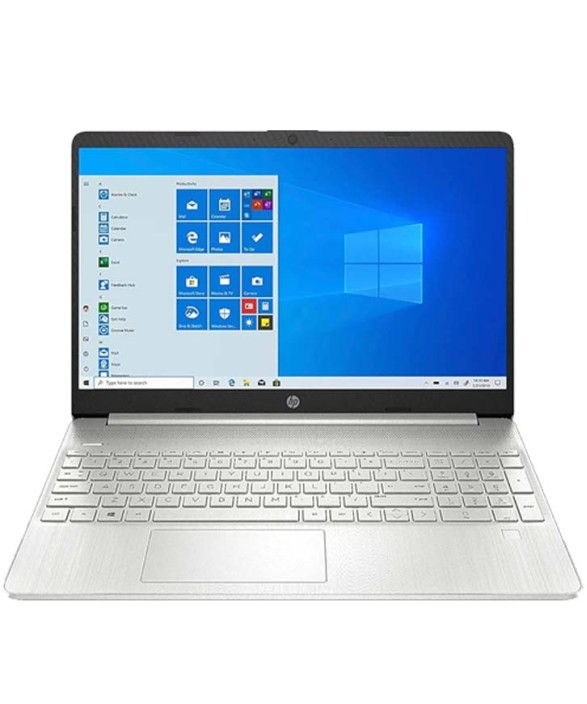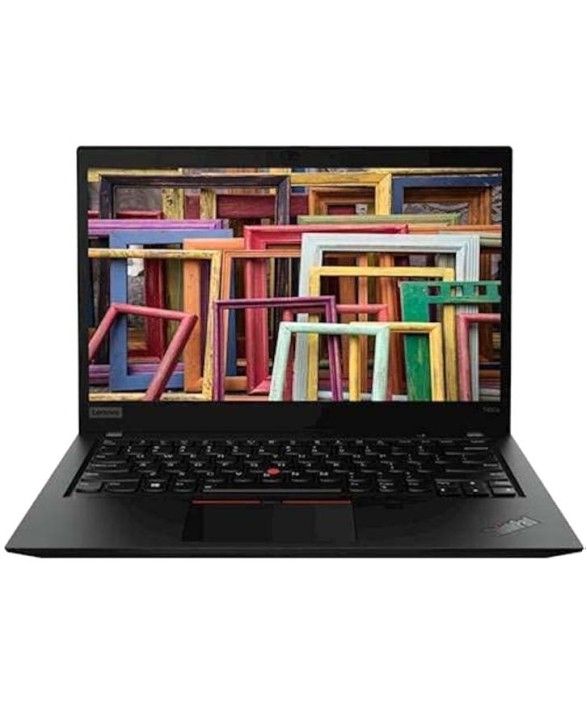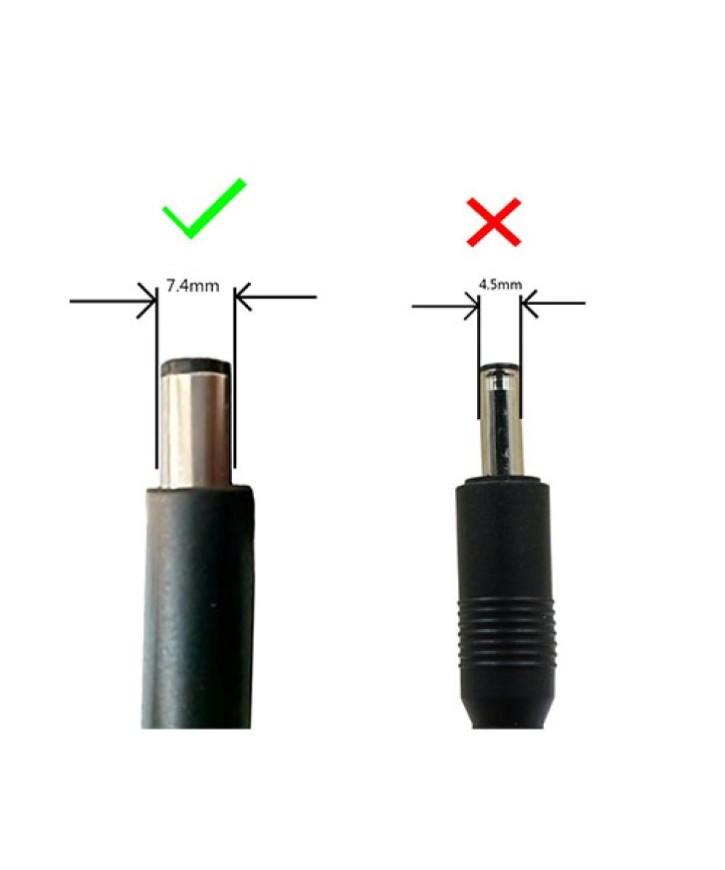The Ultimate Laptop RAM DDR3
RAM For Gaming & Multitasking
Product Specification:
Company : SK Hynix
Type : DDR4 Laptop RAM
Bus : 12800p MHZ
Usages : Used RAMS
Warranty : 1 Month
Important Note : RAM Model Number/Company Name /Bus Speed will be change by feasibility , if required same as image/ details please contact by enquiry form or WhatsApp
Note:
- This is a used laptop with 16GB (2X 8) DDR3 RAM, without the original box.
- This laptop with 16GB (2X 8) DDR3 RAM has been thoroughly inspected and is in excellent condition.
- The images provided for this laptop with 16GB DDR3 RAM are sample images, meant to give you an idea of what the actual product will look like.
- Please verify the 16GB DDR3 RAM model, bus speed, compatibility, and specifications on the official company website.
- 100% Money Back Guarantee if the product is damaged during transport.
- Delivery is available to major cities across India.
- Estimated delivery time: 2-8 business days.
- Warranty is only applicable for technical issues; physical damages are not covered under warranty.
Special pricing is available for bulk orders. For bulk inquiries, please contact us through the enquiry form or WhatsApp
Tracking Information : Once your order is placed, you will receive a tracking ID within 48-72 hours to your provided email address.
Unboxing Video Requirement : To ensure the product is in good condition upon arrival, an unboxing video must be recorded and sent to us when the product is received. The video should be clear and continuous without pauses. Failure to provide an appropriate unboxing video will result in no complaints being accepted.
(*The information provided here is based on our knowledge, and there may be minor discrepancies.)
Elevating Everyday Computing: A Deep Dive into 16 GB DDR3 Laptop Memory (2X 8 GB Modules)
In the ever-evolving world of computing, memory plays a silent yet profound role in defining the performance and capability of a laptop. While processors grab the spotlight, and SSDs race ahead with blistering speeds, the humble RAM often works quietly in the background—steadily shouldering the weight of multitasking, data caching, and real-time responsiveness. Among the various RAM configurations available, the 16 GB DDR3 setup, particularly in the form of two 8 GB modules, represents a powerful and efficient balance between capacity, compatibility, and performance.
This configuration—two sticks of 8 GB DDR3 memory—is more than just an upgrade. It’s a transformational shift for any aging laptop still running with 4 or 8 GB of memory. With the rise of data-heavy applications, resource-intensive web browsing, and increasingly complex operating systems, 16 GB has become a sweet spot for mainstream users and professionals alike. It offers the space and speed needed to handle modern computing demands without pushing into the extremes of high-cost DDR4 or DDR5 systems.
The DDR3 (Double Data Rate Type 3) memory architecture, while older than its newer DDR4 and DDR5 siblings, still maintains a strong presence in the market. Many laptops still rely on DDR3 slots, especially models produced from 2011 to around 2017. These machines are still quite functional in today’s landscape, particularly with upgraded storage and memory. What this 2X 8 GB DDR3 kit does is inject a new lease of life into these laptops, ensuring they remain relevant, efficient, and productive in 2025 and beyond.
Unlike earlier memory modules, DDR3 offers significant improvements in bandwidth and power efficiency over DDR2. The jump in internal architecture with DDR3 allowed for faster data transfers, more stability under load, and support for higher memory densities—all of which culminate in smoother user experiences. Whether it's booting up the operating system, switching between dozens of browser tabs, editing photos, or even dabbling in video rendering, the difference is instantly noticeable when memory is no longer a bottleneck.
When installed as two 8 GB modules, this configuration takes advantage of dual-channel architecture. Most modern laptops—those with two memory slots—are designed to support this mode, which effectively doubles the memory bandwidth available to the system. This translates to faster access to data, reduced latency, and overall improved performance in tasks that involve real-time data processing. Users often report not only quantitative improvements, such as shorter rendering times or faster file transfers, but also qualitative enhancements like smoother animations, fewer system hitches, and more reliable multitasking.
The 16 GB capacity, in particular, is a strategic choice. For everyday users, it allows effortless multitasking—running a dozen apps, streaming videos, chatting, editing documents, and more, all without system slowdown. For content creators, it means enough headroom to run creative software like Photoshop, Illustrator, or even basic video editing tools without maxing out the available memory. For developers, virtual machines and code compilation benefit significantly from the additional RAM. Even gamers—especially those sticking with older or classic titles—see smoother gameplay, faster load times, and fewer crashes.
Interestingly, DDR3 RAM also holds a nostalgic appeal. It's the backbone of a generation of laptops that were built during a golden age of mobile computing—when laptop manufacturers focused on durability, upgradability, and solid performance. Many of these machines are still in active use across homes, schools, businesses, and even creative studios. By upgrading the RAM, users preserve these machines from obsolescence, extend their usable life, and significantly reduce electronic waste.
From a sustainability perspective, choosing to upgrade with DDR3 RAM instead of replacing an entire machine is also environmentally sound. It keeps perfectly functional hardware out of landfills and reduces the demand for new device manufacturing. This decision, though seemingly small, aligns with a growing movement toward responsible computing—one where performance and environmental consciousness go hand in hand.
Now, let’s consider the journey of someone upgrading their laptop with this 16 GB DDR3 kit. Perhaps they started with a modest 4 GB setup, feeling increasingly frustrated by lagging apps, slow boot times, and the dreaded spinning cursor. After installing these two 8 GB sticks, the change is immediate. The laptop feels snappier, tasks no longer bottleneck, and everyday work becomes enjoyable again. Suddenly, tasks that were once avoided—like video editing or running multiple browser windows—become seamless. It’s a reminder that sometimes, the simplest upgrades can create the most significant impact.
For educational users—students, teachers, and researchers—the upgrade is equally transformative. Laptops used for online learning, virtual classrooms, research projects, or heavy multitasking benefit immensely. Memory-hungry platforms like Google Chrome, Zoom, and Microsoft Teams can coexist without constantly crashing or stalling. As digital education becomes more intensive, having enough RAM is not just a luxury—it’s a necessity.
Business users too gain from this memory configuration. Whether it’s managing spreadsheets, attending meetings, compiling reports, or accessing remote desktops, the speed and reliability offered by this RAM configuration enhance productivity. Time is money, and an efficient machine saves both.
It’s also worth mentioning that DDR3 RAM, especially in laptop-compatible SO-DIMM format, remains widely available and cost-effective. While newer DDR4 and DDR5 kits are faster, they are often incompatible with older motherboards and come at a higher price. For anyone looking to improve their system without rebuilding it from scratch, DDR3 provides a practical solution.
The technical elegance of DDR3 also lies in its stability. Unlike some newer memory standards that demand BIOS updates, voltage tuning, or careful compatibility checks, DDR3 modules—especially in a matched pair like this—tend to work out of the box. Installation is usually straightforward: open the laptop’s memory compartment, slot in the modules, and power on. The system automatically detects the new configuration, and you're good to go.
Another underrated benefit of using a matched 2x8 GB kit is system harmony. Because the modules are identical in size, speed, and timing, they communicate efficiently with each other and the memory controller. This reduces the risk of system instability and ensures that dual-channel mode operates at peak efficiency.
Over the years, users who’ve embraced the DDR3 16 GB (2X 8 GB) setup have consistently shared stories of revitalized machines. Old laptops once destined for the scrap heap return to active duty, sometimes outperforming newer models with less RAM. Whether it's a beloved ThinkPad from 2015 or a sleek ultrabook from a few years back, the added memory breathes new life into familiar hardware.
In creative workflows, particularly music production, photo editing, and web development, every bit of RAM counts. The smoothness of scrubbing through a timeline, layering effects, or running multiple plugins without audio dropouts often depends more on RAM than CPU. The 16 GB DDR3 setup provides that extra breathing room where ideas can flourish without interruption.
Even casual users—those who just want their machine to “feel fast”—will appreciate the upgrade. Faster response times, quicker app launches, and seamless OS operations translate to a more pleasant day-to-day experience. There's less waiting, less freezing, and more doing.
All of this points to a broader truth: memory isn’t just a spec on a datasheet. It’s a core part of how we interact with our devices. It's what makes a computer feel responsive, trustworthy, and capable. By choosing a 16 GB DDR3 kit, users invest not only in speed but also in system longevity and peace of mind.
Laptop DDR3 16 GB (2X 8 GB) RAM configuration is more than a technical upgrade—it’s a smart, strategic choice for anyone looking to extend the life and performance of their existing system. It brings together the proven reliability of DDR3 architecture, the performance boost of dual-channel memory, and the capacity to meet modern demands. Whether you're reviving an old laptop, enhancing a workhorse device, or simply giving your daily driver a new edge, this RAM kit delivers. It's a quiet upgrade with loud results—a testament to the power of thoughtful computing.
#LaptopRAM, #DDR3, #RAMUpgrade, #LaptopUpgrade, #TechUpgrade, #LaptopMemory, #ComputerRAM
#MemoryUpgrade, #TechEssentials, #LaptopPerformance, #LaptopParts, #PCMemory, #TechComponents
#UpgradeYourLaptop, #PCUpgrades, #BoostYourLaptop, #LaptopFix, #TechRepair, #OldLaptopNewLife
#ComputerRepair, #LaptopDIY, #LaptopMakeover, #FixYourLaptop, #UpgradingMyLaptop, #UpcycleTech
#LenovoLaptop, #HPUpgrade, #DellRAM, #AcerLaptop, #AsusLaptop, #ToshibaLaptop, #LaptopSupport
#MultitaskingMachine, #WorkFaster, #SeamlessComputing, #LaptopMods, #MemoryBoost, #LaptopLife
#PowerYourLaptop, #WorkWithoutLimits, #PerformanceMatters, #BetterWorkflow, #OnlineTechStore
#TechDeals, #BestLaptopRAM, #AffordableRAM, #TopRatedRAM, #TechDiscounts, #LaptopAccessories
#TechDIY, #HowToUpgrade, #DIYLaptop, #TechGuide, #PCBuildingTips, #UpgradeTutorial, #LaptopTips
#DIYProjects, #Gadget, #Laptop, #PCBuild, #WorkFromHome, #TechSavvy, #GadgetGoals, #ComputerTech

-725x870.jpg)